Partner Booking.com Instructions
Detailed instructions on how to insert your affiliate link to all your customers on Booking.com
Step 1
Log into your booking.com account and navigate to the "Property" tab and press the "Messaging Preferences" in the dropdown menu
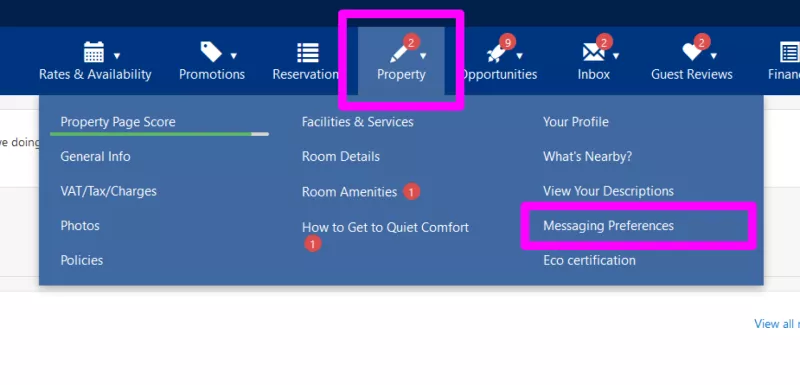
Step 2
Press the "Message Templates" tab and then the "Create new template" button
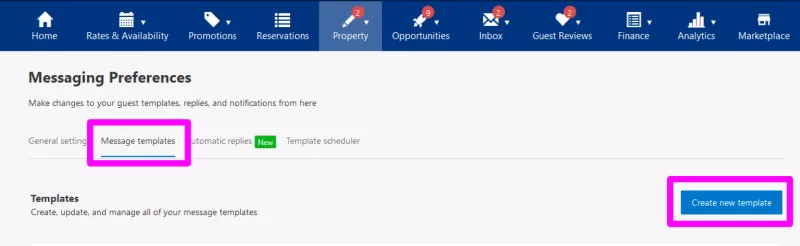
Step 3
Now write your message to the customer, you can have it whatever you like, just remember to include the link to northbound with your affiliate ID as the parameter for ?ref=
Here's a templated text you can use if you wish, replace the number 9999 with your affiliate ID:
Hi, thank you for booking with us.
If you'd like to rent a car during your stay, we are partners with Northbound.is(www.northbound.is?ref=9999)
They offer a wide selection of rental cars with the cheapest prices possible.
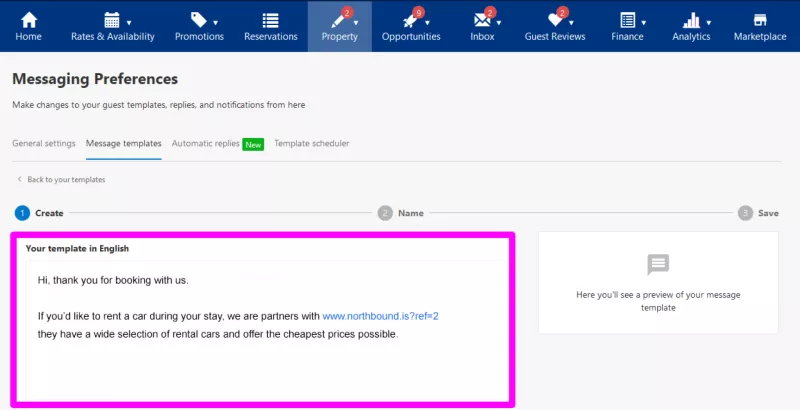
Step 4
On the next page, save the template with a custom name, we wrote "Northbound Template" in the image below
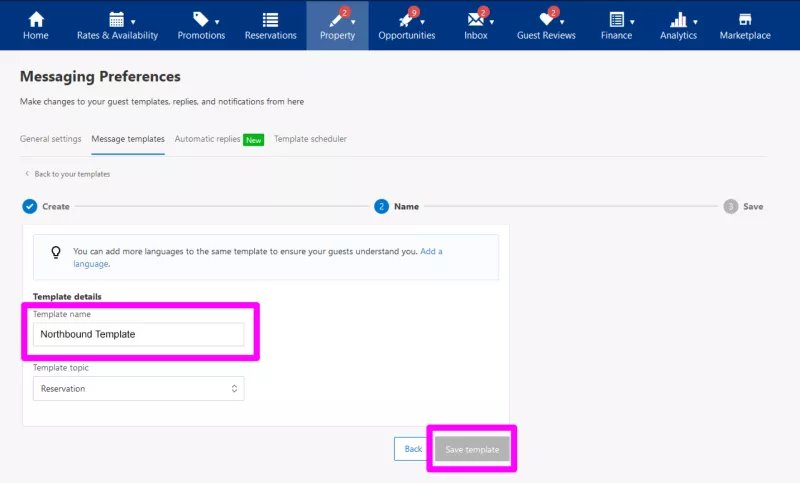
Step 5
Now press the "Template Scheduler" tab and then press the "Schedule a template" button to make it automatically send new customers.
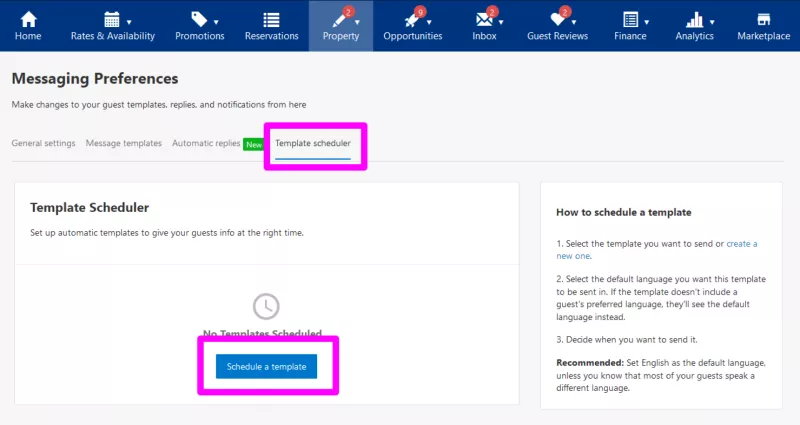
Step 6
In the settings for when you want to send the template, select "When a guest makes a booking". Then select the template you just made (in our case "Northbound Template") and then press "Add to schedule"
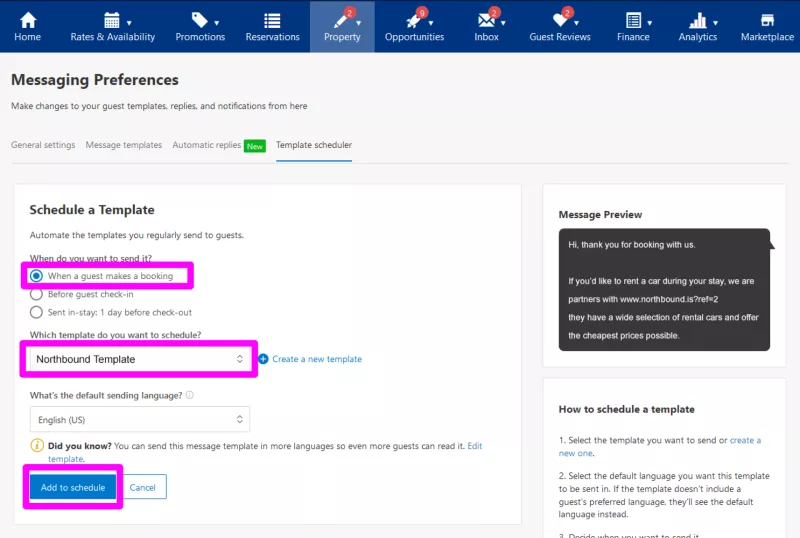
That's it! All your new customers will receive an email containing your affiliate link and you will receive a cut of all the bookings those customers make.